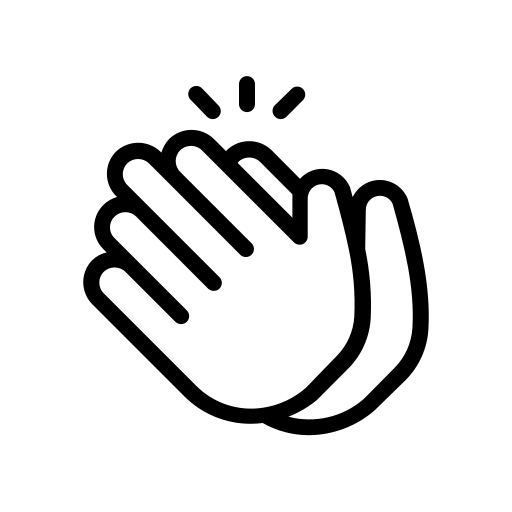Blogs > AEM as a Cloud Service: Powering Next-Generation Digital Experiences
AEM Sites
AEM as a Cloud Service: Powering Next-Generation Digital Experiences
May 24, 2023What’s AEM as a Cloud Service
It is designed to provide a scalable, agile, and fully managed digital experience platform for organizations to create, manage, and deliver compelling digital experiences across channels.
Features of AEM as a Cloud Service
AEM as a Cloud Service offers a range of powerful features designed to enhance digital experience management and streamline content delivery. Here are some key features of AEM as a Cloud Service:
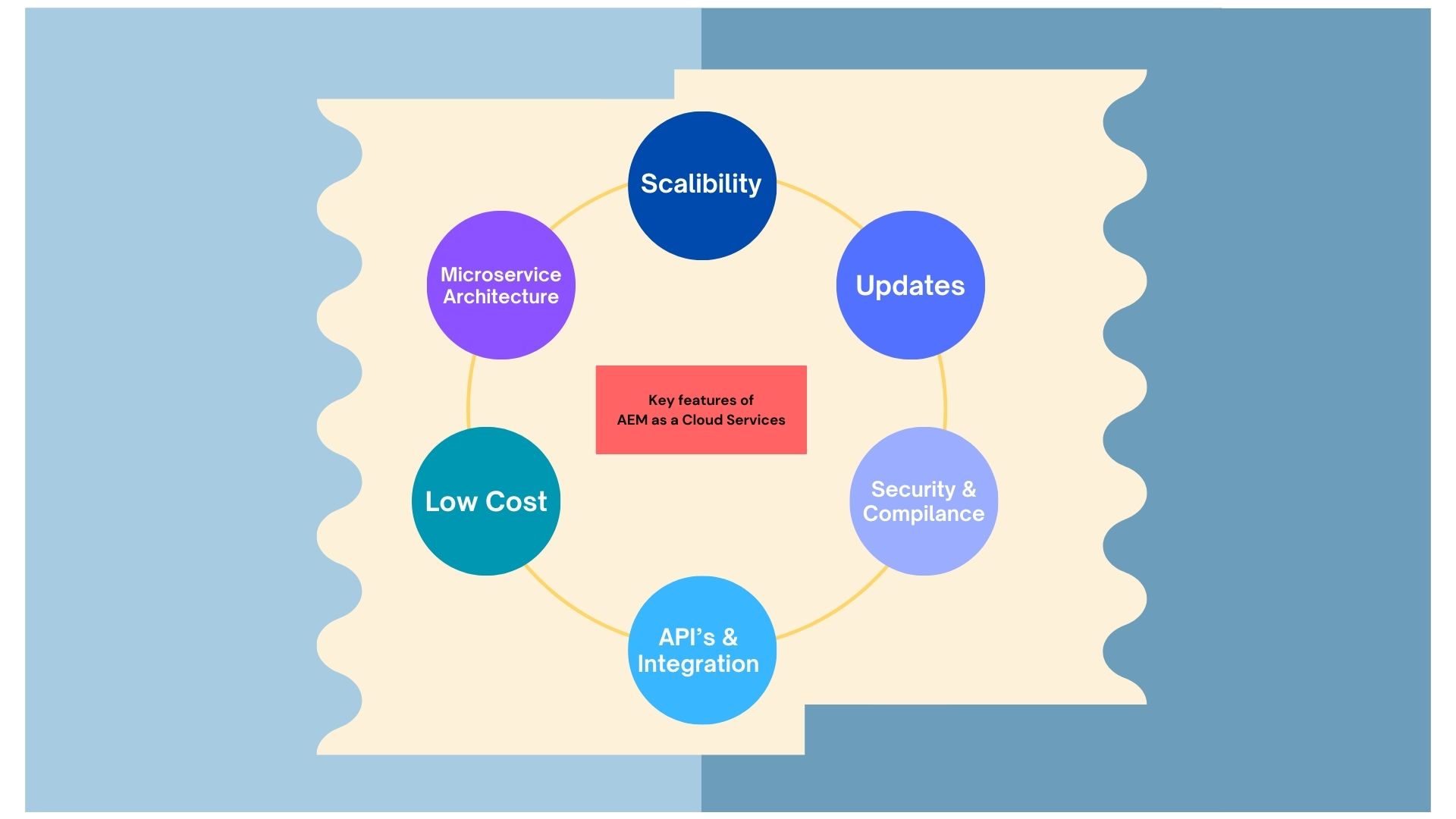
Scalibility
One of the significant advantages of Adobe Cloud Services for businesses is its scalability. With Adobe Cloud Services, you can effortlessly adjust your resources up or down based on your needs. Adobe allows you to increase or decrease instances as per your request, providing flexibility and cost-effectiveness. Moreover, Adobe Cloud Services features reactive auto-scaling capabilities, which intelligently detect when additional capacity is needed. This proactive approach ensures that your applications and services can handle sudden spikes in traffic or increased workload seamlessly, without compromising performance or user experience.
Updates
AEM as a Cloud Service provides continuous updates and improvements without the need for manual upgrades. This ensures that businesses always have access to the latest features, security patches, and performance enhancements.
Security and Compilances
Adobe places a strong emphasis on security and compliance within AEM as a Cloud Service. It incorporates robust security measures, undergoes regular audits, and holds various compliance certifications to guarantee data protection and adherence to regulatory standards.
API's & Integration
AEM as a Cloud Service offers comprehensive API and integration capabilities, including RESTful and GraphQL APIs, Adobe I/O Runtime for custom microservices, seamless integration with Adobe Experience Cloud solutions and third-party systems, headless CMS support, integration frameworks like Adobe Cloud Manager, robust security measures, and authentication mechanisms. These features enable organizations to build connected digital experiences, leverage data-driven insights, extend functionality through custom developments, and integrate seamlessly with external systems and services.
Low Cost
AEM as a Cloud Service provides excellent value for businesses as it offers a cost-effective solution compared to similar offerings in the market. Despite its affordability, it doesn't compromise on quality and provides a wide range of robust features and high-performance capabilities.
Microservices Architecture
Microservice architecture in AEM as a Cloud Service enables modular and scalable development by breaking down complex applications into smaller, independently deployable services. This approach enhances flexibility, facilitates continuous delivery, and improves fault tolerance and resilience in AEM implementations.
Comparing Cloud-Based Infrastructure with On-Premise and Adobe Managed Solutions
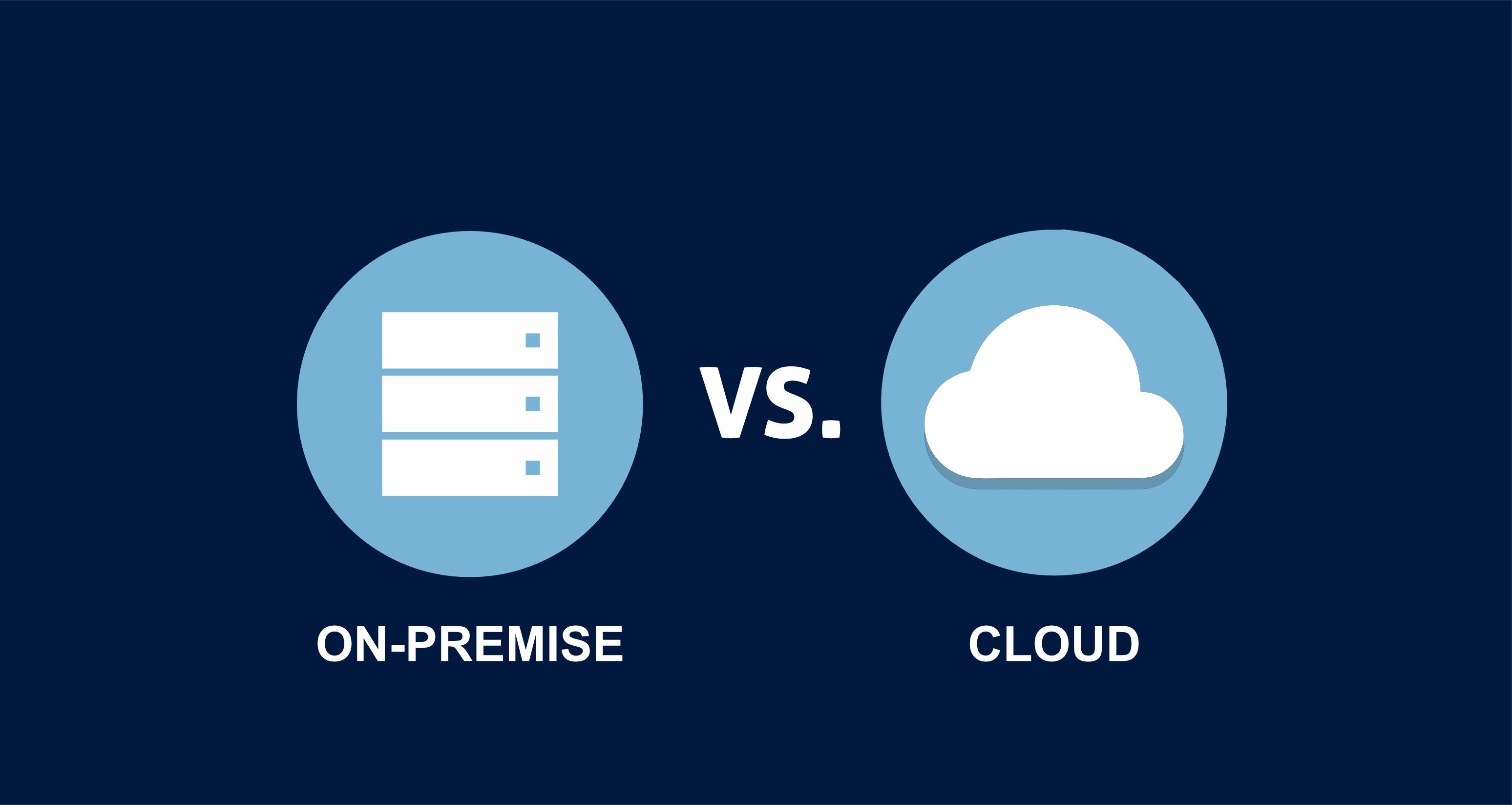
Author and Publisher instances in the system can be seamlessly scaled up or down in response to real-time traffic demands, ensuring continuous availability without any downtime. This system supports both vertical scaling (increasing resources on existing instances) and horizontal scaling (adding more instances to the infrastructure).
Access to the AEM Author environment is managed through Adobe Identity Management Services (IMS) and administered via the Adobe Admin Console. AEM Assets as a Cloud Service exclusively provides an authoring environment where content creation and management take place. Notably, the system maintains a clear separation between code/configurations and content.
Data handling within the Author and Publish instances is facilitated through the Content Repository Service, enabling efficient reading and storage operations. Changes to code and configurations are now managed via Git repositories integrated with the Cloud Manager. Deployment of these changes occurs through specialized production or non-production pipelines within the Cloud Manager environment, with APIs available for pipeline triggering and monitoring.
The system leverages the Sling Content Distribution feature for content publishing, diverging from traditional Content Replication methods. This architecture fully decouples Author and Publish instances, ensuring seamless publish events and consistent state across the publishing service. This model operates on the principles of the Publish-Subscribe model.
For handling heavy asset loads, a scalable shared data store is implemented to store and serve all assets, thereby relieving primary AEM instances from this resource-intensive task.
Additionally, advanced networking capabilities are available via the Cloud Manager APIs, allowing for the configuration of Flexible and Dedicated egress IP setups as well as Virtual Private Network (VPN) connections, enhancing the system's networking flexibility and security measures.
AEM Cloud Architecture Overview
The AEM Cloud architecture is designed to provide a robust and scalable platform for managing and delivering digital experiences. At its core, the architecture comprises several key components that work together seamlessly to ensure efficient content management, delivery, and operational excellence. Let's explore these components in detail:
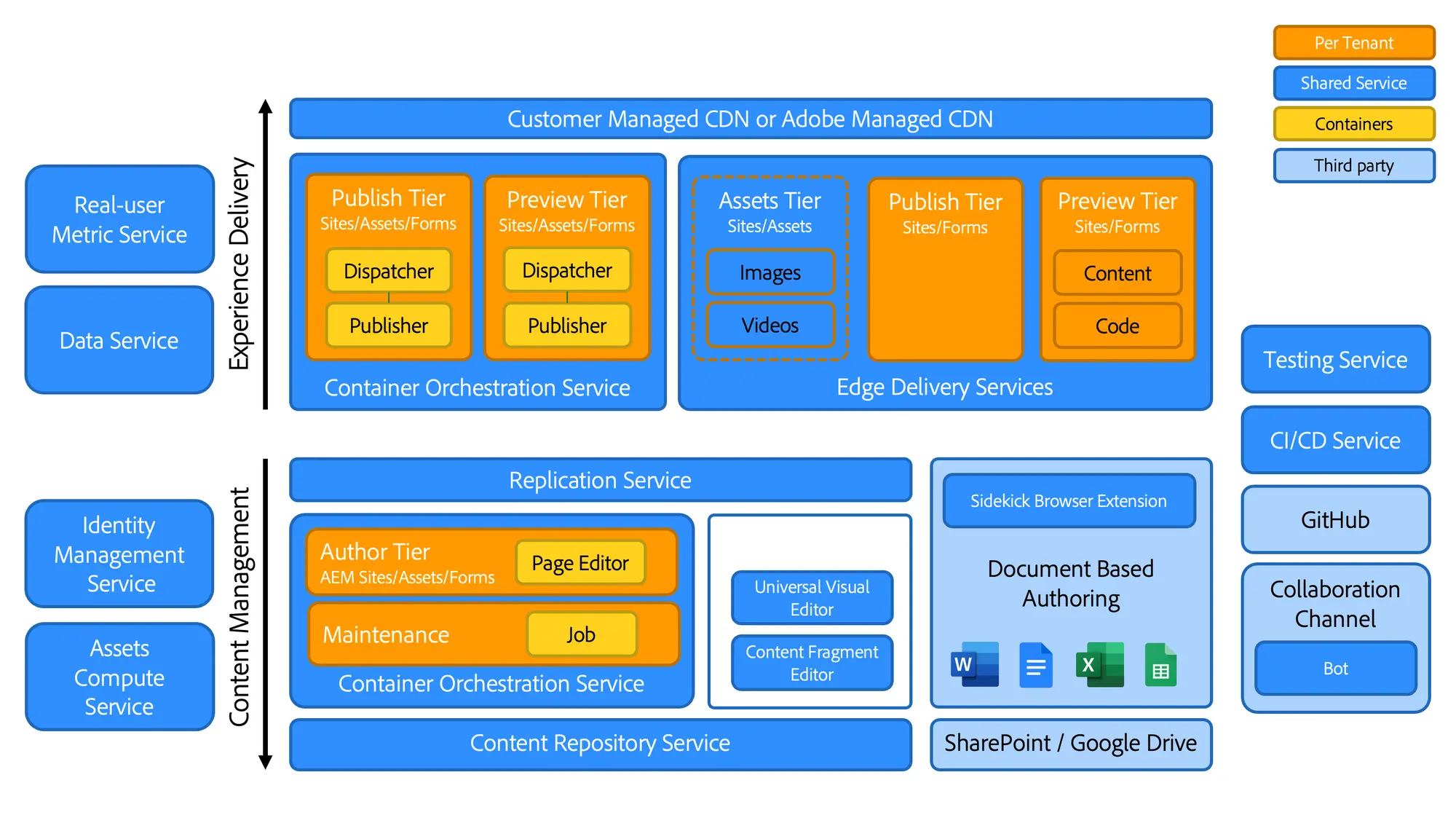 Image Source : Adobe
Image Source : Adobe
Content Management Service
In the context of Content Management in Adobe Experience Manager (AEM) as a Cloud Service, Identity Management Service and Asset Compute Service are two important components that enhance the capabilities and efficiency of managing digital content.
- Identity Management Service
User Authentication: IMS handles user authentication, allowing users to securely log in to the AEM environment using their credentials.
Access Controls: IMS enforces access controls based on user roles and permissions, ensuring that users have appropriate access to content and functionality.
Single Sign-On (SSO): IMS supports Single Sign-On integration, allowing users to access multiple applications and services within the AEM ecosystem without having to re-enter their credentials.
Identity Federation: IMS can integrate with external identity providers (IdPs) for identity federation, enabling seamless authentication and access management across different systems.
User Profile Management: IMS manages user profiles, preferences, and settings, providing a personalized experience for users based on their roles and permissions.
- Asset Compute Service
Asset Compute Service (ACS) in AEM as a Cloud Service is a serverless compute platform that automates the processing and transformation of digital assets (images, videos, documents, etc.) within the AEM environment.
Experience Delivery Service
The Experience Delivery Service focuses on delivering rich and personalized experiences to end-users across various channels and devices. It leverages content targeting, personalization algorithms, and adaptive delivery mechanisms to optimize user engagement and satisfaction.
- Data Service
The Data service in AEM as a Cloud Service plays a crucial role in providing access to essential customer data, including licensing metrics (e.g., Content Requests, Storage, Users) and usage reports (e.g., uploads, downloads). This data can be accessed through APIs or within product user interfaces like Cloud Manager, enabling organizations to monitor and analyze key performance indicators related to their digital experiences.
- Real-Users Metric Service
AEM as a Cloud Service is responsible for gathering essential metrics from customer experiences, including but not limited to page views, core web vitals, and conversion events. It also handles queries related to this data
Container Orchestration Service
The Container Orchestration Service orchestrates and manages containerized applications within the AEM Cloud environment. It ensures scalability, resilience, and efficient resource utilization through automated deployment, scaling, and monitoring of containerized services.
Edge Delivery Services
AEM can seamlessly integrate with GitHub code repositories, enabling developers to build and enhance experiences with Edge Delivery Services. This integration unlocks a range of new configuration options for the associated experiences. These options include setting up the Adobe-Managed CDN for optimized content delivery, as well as accessing valuable licensing metrics and SLA reports for performance monitoring and optimization.
Content Repository Services
Content Repository Services provide a centralized and scalable storage solution for digital assets, documents, and content fragments. They offer version control, metadata management, and efficient retrieval mechanisms to support content-rich applications and workflows.
Replication Service
The Replication Service facilitates content synchronization and replication across multiple environments and geographic locations. It ensures consistency and availability of content by efficiently transferring updates, changes, and configurations between different instances of the AEM Cloud architecture.
Testing Service
The Testing Service enables automated testing, validation, and quality assurance of digital experiences and applications within the AEM Cloud environment. It supports continuous integration (CI) and continuous delivery (CD) pipelines, ensuring reliable and error-free deployments.
CI/CD Service
The CI/CD Service streamlines the software development lifecycle by automating build, test, and deployment processes. It integrates with version control systems, testing frameworks, and deployment pipelines to enable rapid iteration, feedback, and delivery of enhancements and updates. Together, these key components form a comprehensive and scalable architecture for AEM Cloud, empowering organizations to create, deliver, and optimize engaging digital experiences efficiently and effectively.
Migrating to AEM as a Cloud Service
Here are the different steps of Migration:
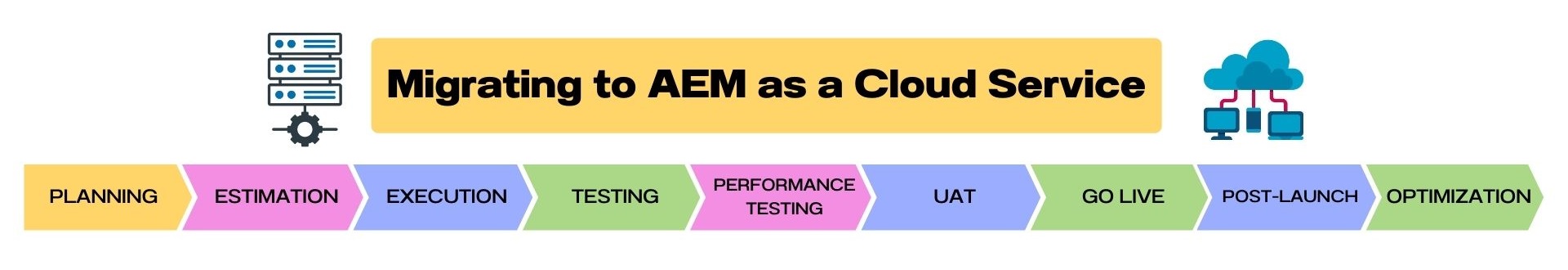
Planning: Identify the components that need to be migrated and create a detailed plan with tasks and timelines.
Estimation: Assess the complexity of the migration items and break them down into manageable units for estimation.
Execution: Develop migration scripts, rules, and tools required for the actual data and application migration.
Testing: Conduct thorough testing to validate all functionalities, ensuring they work as expected post-migration. Perform full regression testing to catch any issues.
Performance Testing: Measure the performance of the migrated application against predefined benchmarks to ensure optimal performance.
UAT: Business teams and end-users perform validation tests to ensure that the migrated system meets their requirements and expectations. Get sign-off from stakeholders.
Go-Live: Deploy the migrated system into production, making it live for users.
Post-Launch: Provide training sessions for authors and end-users to familiarize them with new features and functionalities of the migrated system.
Optimization: Continuously monitor user interactions and system performance post-migration. Make necessary adjustments and optimizations based on feedback and data analysis to improve the system's effectiveness and efficiency.
AEM as a Cloud Service revolutionizes digital experiences by offering unmatched scalability, performance, and security. This cloud-native solution empowers businesses to elevate their digital presence, streamline content management, and deliver seamless customer journeys across multiple channels, marking a significant step forward in the era of digital transformation.
I'm glad you found this article interesting and informative! Feel free to share it with your friends to spread the
knowledge.
Don't forget to follow me for upcoming blogs. Thank you!